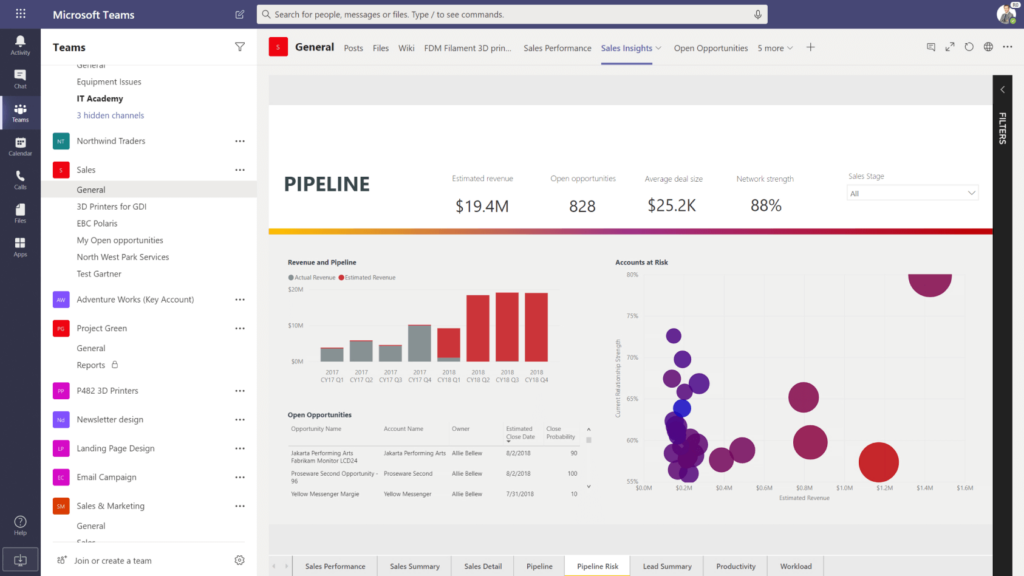Microsoft Power BI is a business intelligence platform that provides nontechnical business users with tools for aggregating, analyzing, visualizing and sharing data
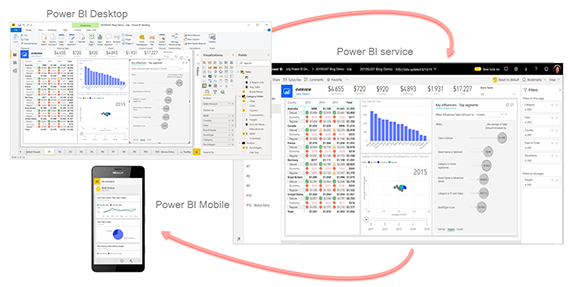
Power BI Components
- A Windows desktop application called Power BI Desktop.
- An online SaaS (Software as a Service) service called the Power BI service.
- Power BI mobile apps for Windows, iOS, and Android devices.
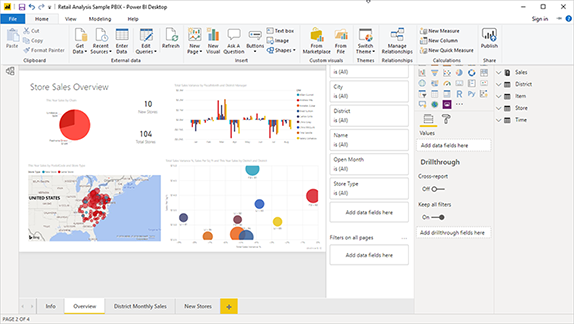
Power BI Desktop is a free application you install on your local computer that lets you connect to, transform, and visualize your data. With Power BI Desktop, you can connect to multiple different sources of data, and combine them (often called modeling) into a data model.
- Connect to data
- Transform and clean that data, to create a data model Create visuals, such as charts or graphs, that provide visual representations of the data
- Create reports that are collections of visuals, on one more report pages
- Share reports with others by using the Power BI
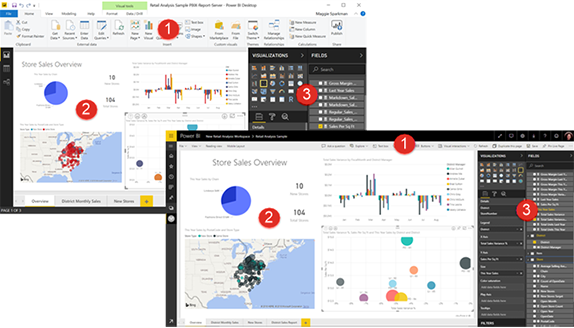
Microsoft Power BI service (app.powerbi.com), sometimes referred to as Power BI online, is the SaaS (Software as a Service) part of Power BI. In the Power BI service, dashboards help you keep a finger on the pulse of your business. Dashboards display tiles, which you can select to open reports for exploring further. Dashboards and reports connect to datasets that bring all of the relevant data together in one place.
Who can use Power BI
Though Power BI is a self-service BI tool that brings data analytics to employees, it’s mostly used by data analysts business intelligence professionals who create the data models before disseminating reports throughout the organization.
For example, you can use Power BI Desktop to create reports for your own team about customer engagement and you can view inventory and manufacturing progress in a real-time dashboard in the Power BI service. You can create a paginated report of mail-able invoices, based on a Power BI dataset. Each part of Power BI is available to which is why it’s so flexible and compelling.
- Business Users
- Report Creators
- Developers
Get fast, AI-powered answers
to your business questions—even
when asking with conversational language
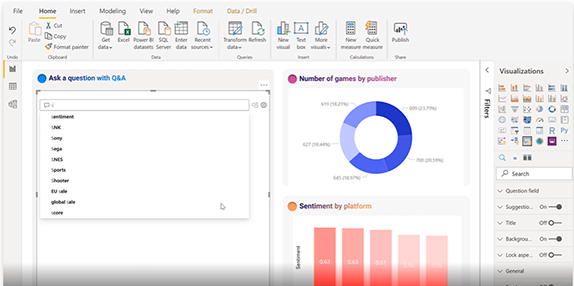
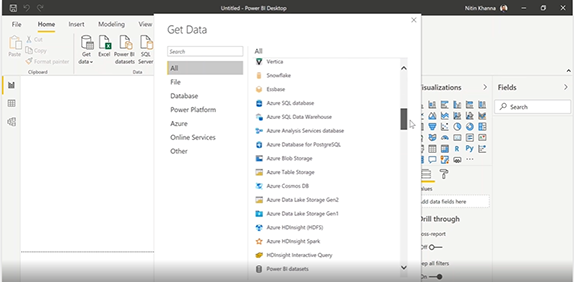
Connect to multiple
data sources – on
cloud and on premises
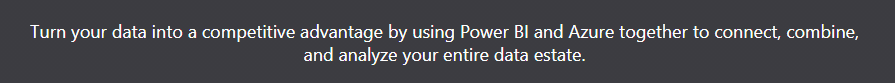
Bring Power BI
visualizations into
Azure apps
Take advantage of
advanced
AI everywhere
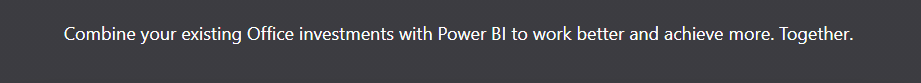
Access insights where
you need them
Help protect your BI data—
across Office
Improve collaboration with Microsoft Teams