What is Dynamics 365 for Finance & Supply Chain ?
Microsoft Dynamics 365 for Finance and Supply Chain helps enterprises by enabling people to make smarter decisions quickly, transform business processes faster, and enable business growth at global scale. The complete ERP Dynamics 365 tools for operational management help enterprises to develop their activities at a fast pace. It provides immediate display of all-important numbers and data by means of analytical tools.
Dynamics 365 Supply Chain Management
- Warehouse management
- Customer order fulfillment
- Inventory management
- Master planning
- Cost accounting and management
- Procurement and sourcing
- Production control
- Sales and marketing
- Vendor collaboration
- Service management
- Transportation management
Dynamics 365 Finance
- Accounts management (payable and receivable)
- Budgeting
- Cash and bank management
- Assets management
- General ledger
- Payment and terms
- Financial reporting
- Cost accounting
- Expense management
- Globalization
- Regional regulatory features
Benefits to upgrade from AX 2012 to Dynamics 365 FO
Technology changes at a rapid pace, and to compete, organizations need to keep pace. Today’s top -of-the-line product is tomorrow’s relic. We’ll help your business upgrade your existing enterprise solutions, enhancing your experience to meet and exceed mode rn Our upgrades let you keep your current solutions, with a selection of positive changes.
IMPROVED ACCESSIBILITY
Dynamics 365 in the cloud offers a much more architecture that provides easier access via a pure browser-based user interface, eliminating the need for Remote Desktop/Citrix and the Enterprise Portal (SharePoint) with previous Dynamics AX versions
REAL-TIME BUSINESS INTELLIGENCE
Dynamics 365 now includes a real-time, in-memory BI solution that provides up-to-the-minute information around how your business is performing, with new tools (Power BI) for visualizing this data and creating dashboards.
PLATFORM INNOVATIONS
By moving to Dynamics 365, you can take advantage of new capabilities in the Microsoft cloud, including data model with Dynamics CRM and Office 365, the use of PowerApps for easily creating mobile apps, the use of Flow for easily creating workflows and notifications, and ability to leverage advanced analytics scenarios via Intelligence Suite.
FUNCTIONAL ENHANCEMENTS
Microsoft has been aggressively investing in R&D for Dynamics AX over the years, and moving to Dynamics 365 will provide additional features and capabilities that organization can take advantage of
REDUCED IT MAINTENANCE
When deploying Dynamics 365 in the cloud, not only do you eliminate premise servers and systems that require maintenance, but Microsoft takes responsibility for monitoring and updating the underlying (Windows, SQL Server) and the application itself (with your assistance).
EASILY STAY UP TO DATE
By moving into the new Dynamics 365 cloud paradigm, you gain the choice and ability to easily stay up to date with straightforward, cost effective platform updates (every 3 months) and application updates (every 6 months), eliminating the need for costly, disruptive major upgrades every few years.
Upgrade Process from AX 2012 to Dynamics 365 FO
The upgrade process is built on the following elements:
- Tools to help you bring forward existing custom application code from AX 2012.
- A data upgrade process that you can use to bring your database forward. Therefore, you can upgrade your full transactional history.

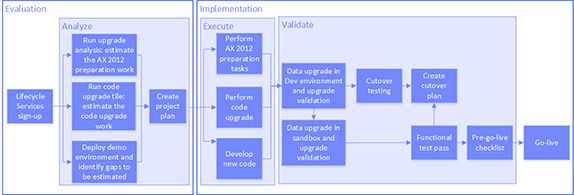
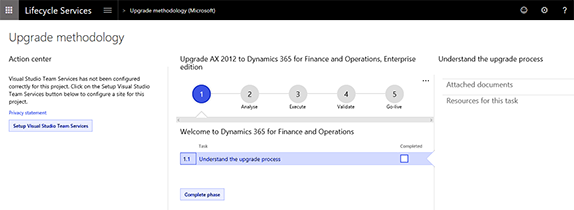
Analyze
The activities in the Analyze phase help you estimate the effort that is required for the upgrade. They also help you prepare a project plan. These activities can be done before you buy Finance and Operations. They will help you make an informed purchase decision by providing a data point about the effort and resources that you will require.
Execute
During the Execute phase, you work through the tasks that you planned during the Analyze phase. To move to the Execute phase, you must purchase Finance and Operations apps, and you must have available resources that can work on the upgrade.
Validate
When you enter the Validate phase, you will have available environments that include your upgraded custom code your upgraded data. This phase describes the process of validating and testing that the upgraded environment works as desired. It also describes the process of for go-live.
Core Upgrade Steps
- Sign up for a Lifecycle Services trial or partner project
- Select the upgrade methodology
- Run the upgrade analyzer
- Run the Code upgrade estimation tools
- Deploy a demo environment
- Switch to the LCS implementation project
- Identify the project as an AX 2012 upgrade
- Perform the AX 2012 preparation tasks
- Perform code upgrade
Develop new code - Data upgrade (development environment)
- Data upgrade (sandbox environments)
- Perform cutover testing and create a cutover plan
- Functional test pass
- Pre-go-live checklist
Go live
Supported upgrade paths
Upgrade to the cloud version of Finance and Operations is supported from AX 2012 R2 and AX 2012 R3, in private preview.
Upgrade from Dynamics AX 2012 RTM isn’t currently supported. Upgrade to the on-premises version isn’t currently supported, but support will be added in the future.
Upgrade versus Reimplementation
There are many factors to consider here, but the primary driver is the degree of customizations. Third party ISV requirements and system integrations are important, but the cost to upgrade extensive customizations can make a re -implementation the only costeffective option.
Important to the decision is the analysis of which customizations can be replaced with new standard functionality. This decision to AX to D365FO projects as well as AX to AX R3 stabilization upgrades.
Consult us for strategy of your Microsoft Dynamics Upgrade.
