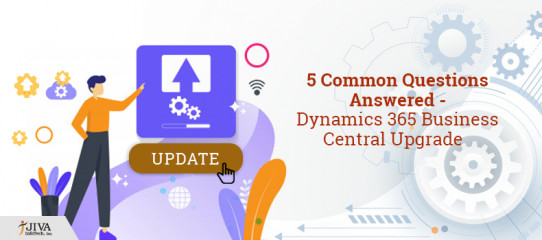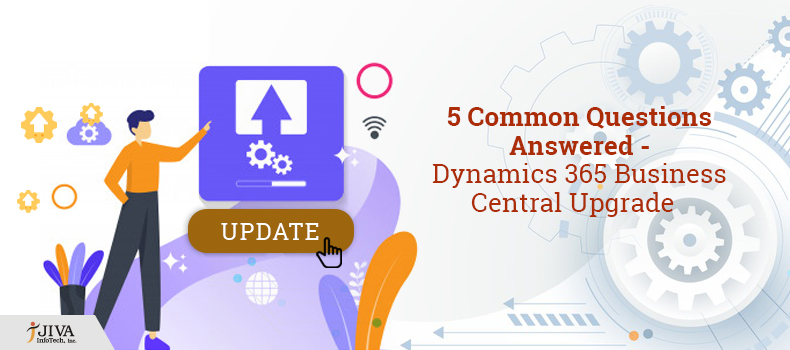
5 Common Questions Answered – Dynamics 365 Business Central Upgrade
In our earlier blogs on upgrade from Dynamics NAV to Dynamics 365 Business Central, we looked at the top reasons to upgrade from Dynamics NAV to Dynamics 365 Business Central and the key things to remember when you upgrade from Dynamics NAV to Dynamics 365 Business Central.
In this blog, we will answer the 5 most commonly asked questions related to Dynamics 365 Business Central upgrade
Is Dynamics 365 Business Central ERP cloud-based or on-premises?
The simple answer is ‘both’. Dynamics 365 Business Central can be both deployed on the cloud as well as on-premises.
How do subscriptions work for the cloud-based version of Business Central?
Each subscription comes with one sandbox environment and one production environment. There are 2 versions of Microsoft Dynamics 365 Business Central:
- Business Central Essentials envelopes everything but the manufacturing and service modules.
- Business Central Premium comes with full functionality including the manufacturing and service modules.
Team members are light users and have the freedom to read anything within the software. In addition, they are allowed to update existing data and entries within Dynamics 365 Business Central, including vendor records, customer records, and item records. Other functionalities include approving or rejecting tasks in all workflows allotted to a particular user. Team members can also create, edit, and delete a quote. What’s more, they can use PowerApps for Dynamics 365 and also enter a timesheet for the Jobs module. Team members cost $8 per user per month, regardless of whether you have Essentials or Premium.
Full users have the right to access everything included in the version they are subscribing to at a price of $70 per user per month for Essentials and $100 per user per month for Premium
Note: This pricing is as of the date this article was published by Microsoft. Price variation is at the discreet of Microsoft.
In addition to this, every Dynamics 365 Business Central subscription comes with 1 free user for your Partner reseller and 1 free user for an outside accountant.
Once you have subscribed to Dynamics 365 Business Central, how will you update the software?
Every 6 months, Microsoft creates a plan to upgrade the software dynamically. This means upgrades will be done automatically without the subscribers having to take any action.
What about customizations?
To keep the software viable for consistent dynamic upgrades, the cloud-based version of Dynamics 365 Business Central does not allow changes to the Microsoft-based code, and thus customizations using C/AL cannot be made. The modifications in Dynamics NAV will have to be rewritten as extensions in Dynamics 365 Business Central.
Note: During the upgrade, many of the NAV solution users reevaluate their customizations and realize that they only need half of the functionality which they had developed primarily. There is another set of users who realize that the functionality they require can be easily acquired by buying an independent solution via Microsoft AppSource.
How do you plan for an upgrade?
Dynamics 365 Business Central is a novel solution and not all Microsoft partners can provide you with the expertise that guarantees a successful implementation. If you are considering an upgrade to Business Central, get in touch with JIVA InfoTech. We truly understand the solution and have the expertise to get it done right.